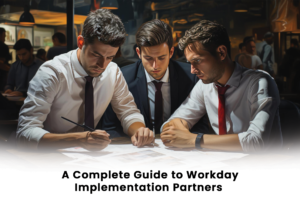Workday is a leading enterprise management software that helps companies...
Read MoreUnderstanding the Basics of Workday Security

Introduced in the year 2005 and gaining traction ever since, Workday is a cloud-based ERP (enterprise resource planning) software which enables a firm to manage its financials, customer relationships, supply chain, manufacturing resources, and human capital. From mid-size companies to Fortune enterprises, thousands of organisations in diverse industries such as healthcare, education, manufacturing, finance, technology, and retail use Workday and its HCM (human capital management) suite.
As far back as 2008, Workday was a proprietary and closed system. Over time, the cloud has evolved. Thousands of apps have been developed. Since its inception in 2005, Workday’s revenue has grown by more than 20% every year. Workday’s expertise includes payroll, time tracking, human resources management (HRM), and talent management. But one feature that sets it apart from other products in the market is Workday security.
What is workday security?
Workday security outlines what type of data different groups of employees can see in the Workday system, what level of access they have (view only, view/write, etc.), and what security safeguards are implemented for that data. Built exclusively for the cloud, Workday’s “Power of One” means that all customers have the same version and same code. By taking a singular approach to security, Workday is not only able to offer its customers a one-to-many model, but it is also able to deploy security at scale-updates for one customer and apply to all customers as well.
Take these five parameters into considerations when evaluating your Workday system from a security perspective:
- Mode of Access: With the Workday security model, data, transactions, processes, and applications can all be secured, resulting in more reliable data management. This is because all users, administrators, and integrations have access to the data. Simple yet powerful, this accessibility framework streamlines your Workday security management process.
- Data Encryption: A key feature of Workday is that all customer information is encrypted before it is stored in a database. Since this tool is an in-memory, object-oriented application and not a disk-based database, the highest level of encryption is possible. With an encryption key size of 256 bits, Workday uses the Advanced Encryption Standard (AES) algorithm and each customer has their own encryption key.
- User-based Security: Workday user-based security generally is not constrained, and each user is allowed to access multiple organisations such as Company, Location, Cost Centre, etc. Assigning roles to users based on their job responsibilities is common in this type of group. An example might be access to systems for an organisation-wide Security Administrator.
- Role-based Security: The most common reason organisations create role-based security groups is that they are usually tied to a single organisation, such as a Company or Location. The workday role-based security system assigns access to users in accordance with their responsibilities or roles within the organisation, for example, HR Partner, Manager, HR Contact. In terms of Workday security, changes in job duties and access to specific business processes may necessitate modifications of an individual’s access control. Likewise, as a user leaves an organisation, access is revoked.
- Task Segregation: Workday allows users to configure the flow of business processes on a process definition level, so when implementing a new configuration or reviewing an existing configuration, it prioritises to ensure that there are no conflicts of interest.
Known as workday security best practices, these five features are essential for having a robust and well-designed security architecture for smooth business processes, meeting regulatory requirements, minimizing risks, and enhancing the governance, risk & compliance (GRC) standards within an organization.
From enabling employees to accomplish organisational objectives, collaborate as a team, to defining their company identity, Workday poses as a vital tool for a company for staying competitive. And Workday security configuration plays a crucial role here. UpperHandOps houses Workday experts who can assist you with permissions, optimization, testing, or any other Workday security related questions. Reach out to us with your specific requirements & queries, and we will be more than willing to design customized solutions for you!
Related Blogs
The What, Why & How of Workday Recruiting
In today's competitive market, the importance of efficient and effective...
Read MoreWhat is Workday Extend: Your Platform for a Changing World
In an era where change is the only constant, businesses...
Read More