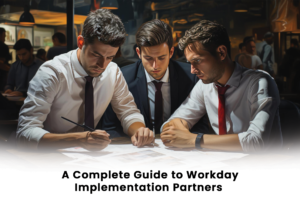Workday is a leading enterprise management software that helps companies...
Read MoreSecurity Designs and Configurations for Workday

In recent years, the market demand for cloud-based enterprise applications has grown dramatically. One of the biggest trends in the industry is the transition from Human Resource Management Systems (HRMS) to Workday. Workday enables companies to run their HR, payroll, and finance operations more efficiently. Its Financial Management platform is one of the best and most comprehensive accounting tools for large companies, offering automated banking functions. UHO provides insights to the importance of designing Workday security and ways to configure workday security best practices, whether during deployment or during the validation of versions and non-versions post-go-live, is critical for organisations to ensure that their production tenant performs smoothly and delivers a strong return on investment.
A Workday security model governs all your Workday tenants. They are divided into three categories: role-based, user-based, and standard employees.
- Role-based: Workday Organisations (for example, Supervisory Organisations, Companies, etc.) assign workers to roles, which provide specific security guidelines and permissions on what they can see and do within an Organisation.
- User-based: This kind of security access is generally tenant-wide, and these security groups include tenant-maintenance functions (for instance, Security Administrator, Business Process Administrator).
- Standard Employee: A standard worker is a security that makes use of the majority of the workforce (for example, Employee as Self).
Here’s how you can design and configure a secure Workday environment:
- Adopt the workday security best practices: Workday security groups delivered out-of-the-box are frequently able to give employees excessive access to one or more functional areas, depending on the structure of the organisation. For instance, granting HR associates broad access via the HR Partner security group could result in too many individuals possessing unnecessary access. To ensure best practice security architecture, custom security groups need to be developed in order to minimise risks such as excessive access and lack of segregation of duties.
- Manage Sensitive Access Controls: An organisation’s sensitive access pertains to the ability of a user to perform high-risk functions such as changing system configurations or creating or editing master data. According to an organisation, this may include performing any number of pivotal tasks. To minimise the risk of fraudulent, malicious activity, sensitive access should only be granted to suitable individuals in high-risk areas. Implementer and Correct Action access are two of the most important types of sensitive access that need to be constricted.
- Implement Standardised Naming Conventions: By following the naming convention for Workday security groups across modules, an organisation can gain insights into the functionality of a particular security group. Conventions help system administrators and support partners to understand and classify the general function of a security group through intuitive understanding.
- Eliminate risks from Segregation of Duties: In Workday security groups, access may be granted to users that could lead to Segregation of Duties (SoD) conflicts. This can cause issues since a SoD conflict may be introduced when a new user is assigned to the existing security group. The security of the system cannot be achieved by entirely limiting access and eliminating SoD risks. An effective system must be secured while also identifying controls that mitigate the risk to an acceptable level.
- Test your security in accordance with your business plans: Using tests, you must verify that every security group you have assigned to each tenant has the same level of access to key objects within their sphere of control and the same level of offered actions. Before promoting to production, you should test against this baseline of available actions and field permissions (while using the security regression as one of your key testing techniques).
With designing Workday security roles and services in the right way, your organisation can ensure that its Workday production tenant is working properly and delivering the best user experience. Moreover, with the right platform in place, you can be confident in your data and can help make better business decisions. Learn more about how UHO can assist your organisation and how you can streamline your Workday security model to achieve better business results.
Related Blogs
The What, Why & How of Workday Recruiting
In today's competitive market, the importance of efficient and effective...
Read MoreWhat is Workday Extend: Your Platform for a Changing World
In an era where change is the only constant, businesses...
Read More